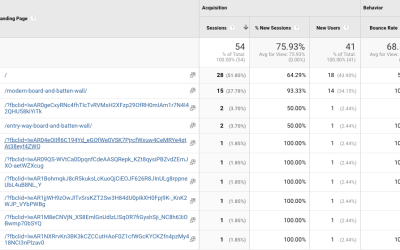If you get any traffic from Facebook you will quickly find that when a user comes from Facebook they will attach a click id to the URL parameter. This parameter is the “fbclid”. If you are reading this blog it is probably because you went into your page or landing page report in Google Analytics and saw something like the image below. A mess of URL parameters that are going to the same page but taking up multiple rows in your report.

Luckily the solution to this problem is actually really easy. All you need to do is head over to the Admin tab in the bottom left corner in Google Analytics.

From there go to there go to view settings. Make sure you have the correct view you are wanting to edit.

Last scroll down to the exclude URL query parameters and type in “fbclid”.

And that is it! You will no longer see that annoying fbclid query cluttering your Google Analytics Data. Quick tip – this will work for any URL query, just make sure to put a comma between query.