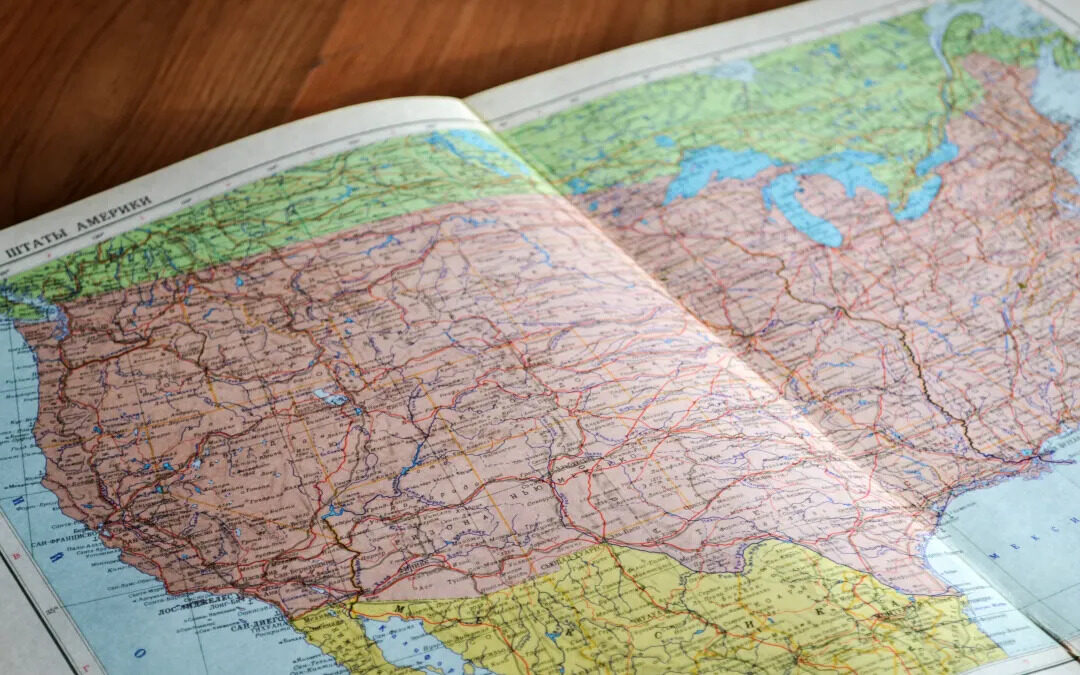If you are looking for a way to make your ads more local with automation then geo ad customizers are the perfect tool.
Geo ad customizers work by pulling data from a spreadsheet and dynamically putting the user’s city into an ad based on their IP address. This may sound like it is super tricky or that you need to know how to code to set it up, but it is actually very simple.
This first thing you will need to do is make a copy of the spreadsheet below. This gives you the city and state of all the US cities.
https://docs.google.com/spreadsheets/d/1cXRniQqRfpR4-x9BNkGOKlpdQParcoxQKyDsqlMSQTI/edit?usp=sharing
After you have your own list it is time to upload it to Google Ads. First, go to “tools” then click “Business data”.
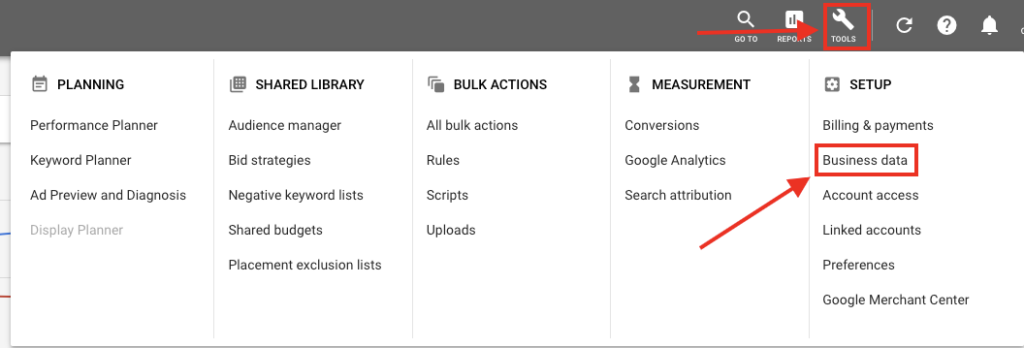
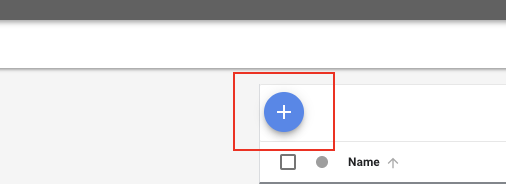
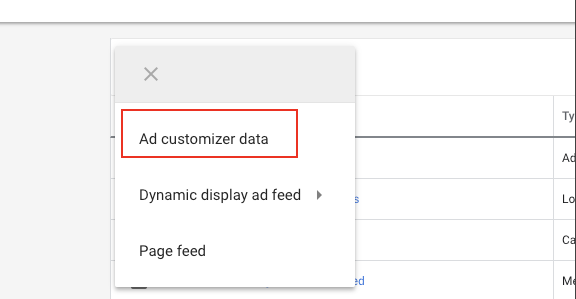
After you click on the “ad customizer data” you will need to name your list. This should be something that will be easier for you to remember. I decided to name my list “geo”, this name will show up later when you are actually building the ads.
Now that you have named your list simply choose the file of US cities.
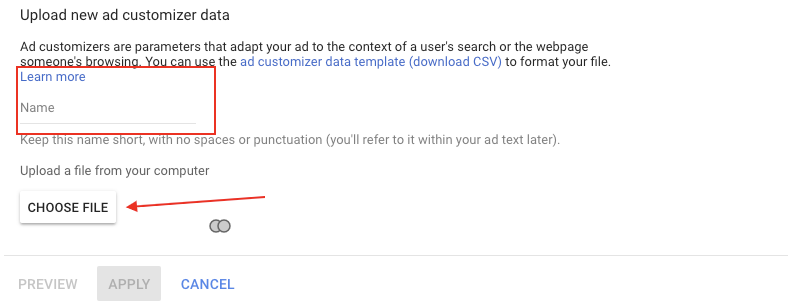
Here comes the fun part… actually building the ads. Head over to any of the ads groups that wish to implement geo ad customizers and type “{“ after you do this you will notice a drop with the option for “Ad customizer”, after you click on that the name of your list should appear and you can start building your ad.
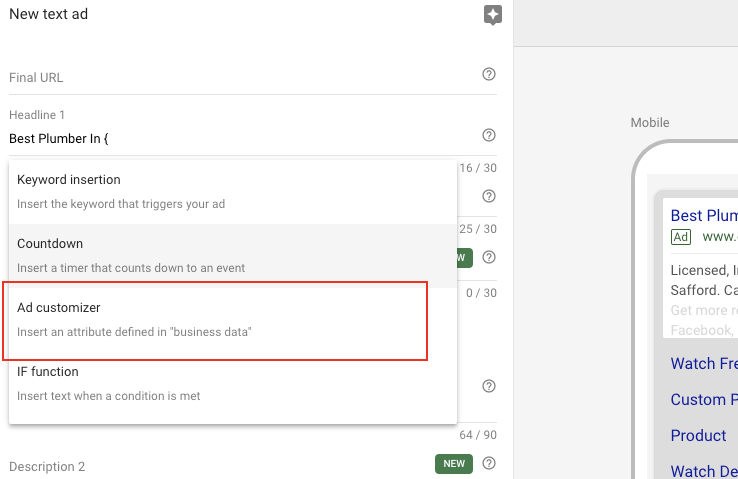
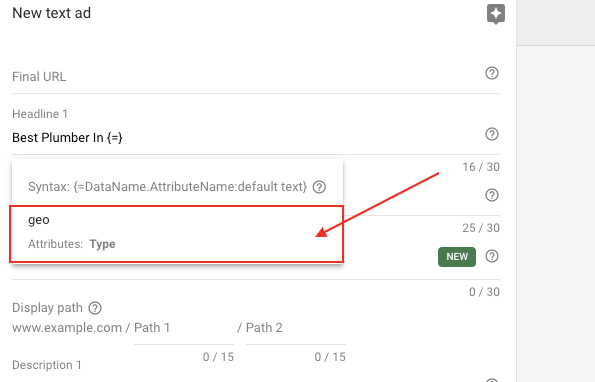
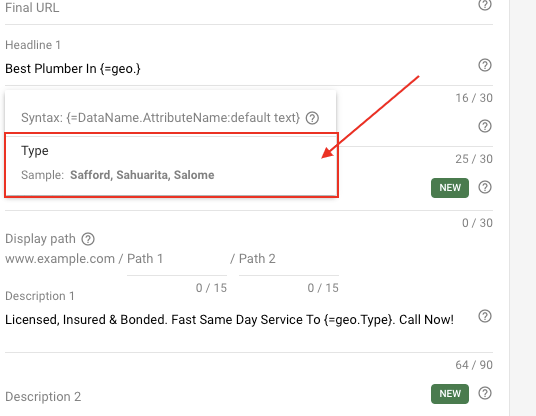
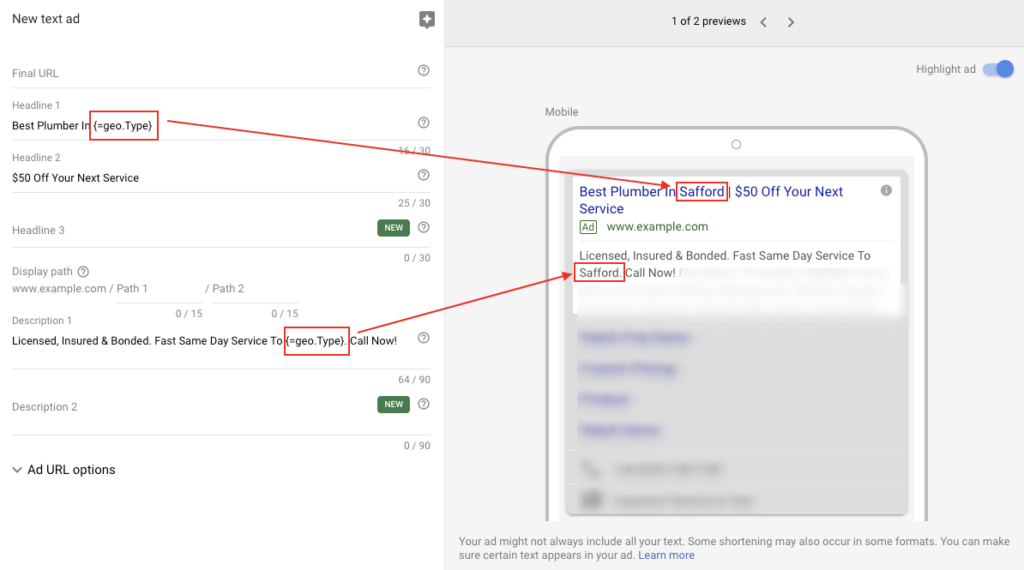
You can add the geo ad customizers on headlines and description, get creative with it and start testing different things.